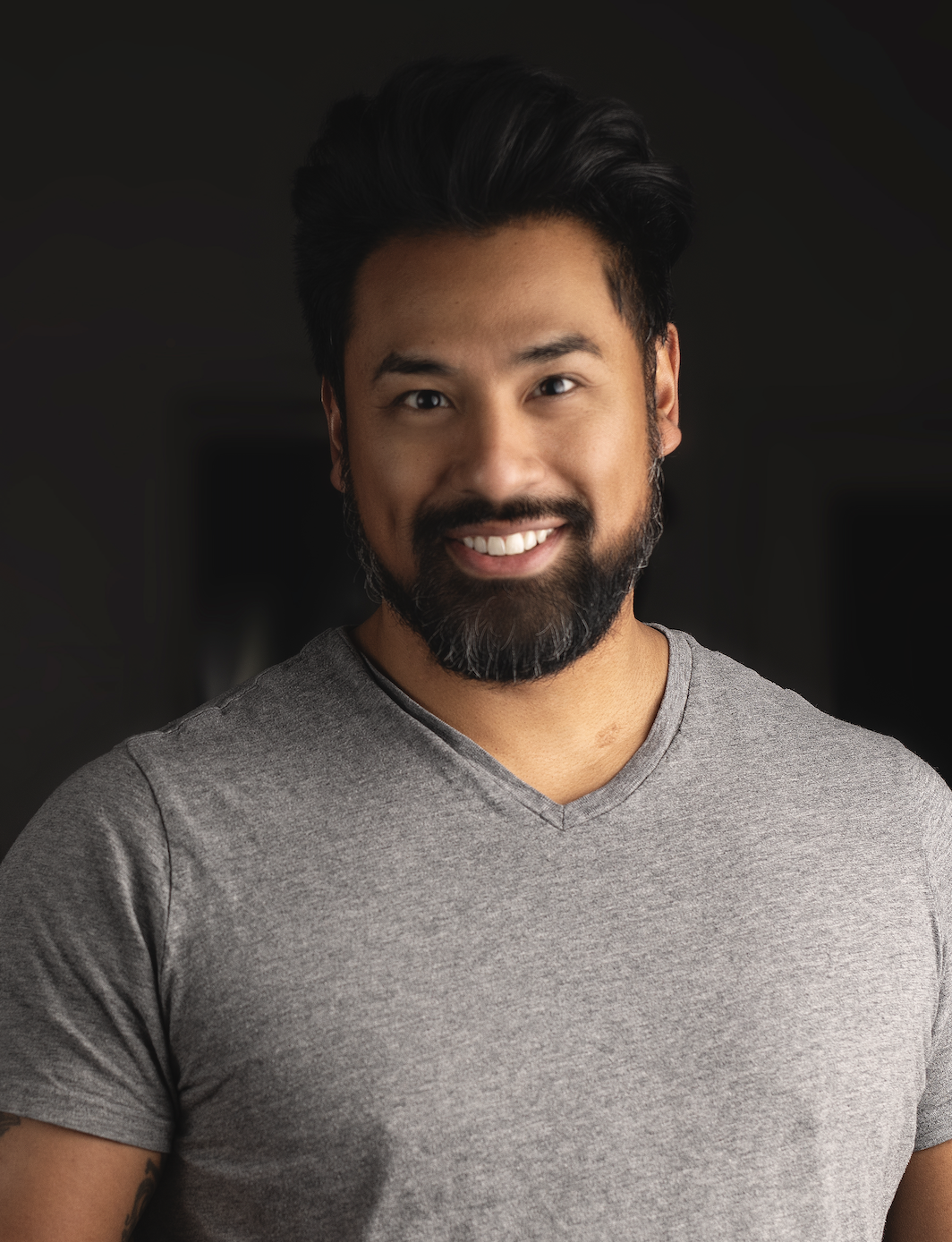Aging with Photoshop
Had fun with the new feature in Photoshop that changes the age of your face. It’s based off of AI technology that uses vudoo and some wizardry to look at the pixels in the image and make up new ones based on this algorithm. I took a shot and played with the slider to look younger and to look older. While the practical application of this effect is yet to be debated I think its a fun way to play around with some photos. The effect is cool that it will output to a separate layer which you can tone down or mask out areas you don’t want. It does some funky stuff to hair but that can be masked out and it does make your image softer but that might be due to the amount of detail you ask it to retain. Below are some examples of what this filter does.
Original photo
30% toward the older edge
20% toward the young edge
So as you can see its pretty ridiculous but fun. I don’t think it’s quality enough for professional retouching but more of a novelty that could develop into something more if Adobe keeps at it. I still think (when used right) content aware fill is still one of the best features in Photoshop. What’s your favorite photoshop filter/feature?